Don’t get locked out of your account!
Today I got a text and I immediately knew it was a scam based on the language they used. So, I played along to see what they would do next so that I could share this story with you. Here’s what happened:
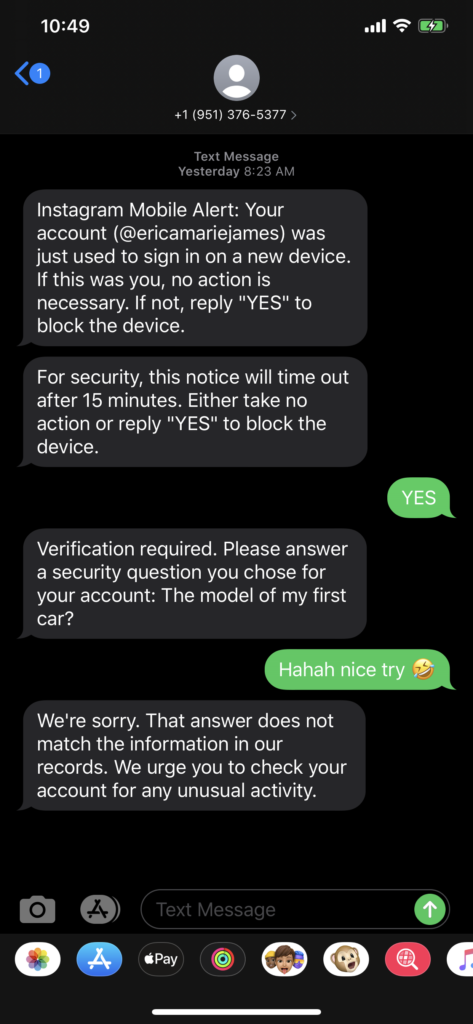
Right away in the first text I could tell that the language was off. I have never seen it ask if this WASN’T you, type “YES”.
I knew they obviously wanted me to type yes, since I indeed did not sign in on a new device.
They then asked me to verify my security question. *IMMEDIATE RED FLAG!*
They can used my security questions to unlock my account, figure out my email, and potentially even use this information on other websites. As, a lot of people use the same email and password across many different channels.
I found it funny that they responded after I called them out. Nice way to try and save face, but it made it seem even more fake than it already did.
So, how do they get your number?
- Some people have it listed on their profile.
- They can look it up if they know your name.
- It could be someone who knows you.
Instagram does NOT send text like this.
They only way that instagram will ever text you, is if you set up two factor authorization and verified your phone number.
If you have not done this, this is a great way to protect your account.
When you turn on two-factor authentication, you’re asked to choose either text message (SMS) codes or a third-party authentication app as your primary security method. If you choose to use text message (SMS), you’ll be sent a text message (SMS) with a special 6-digit security code each time someone tries logging into your Instagram account from a device we don’t recognize.
To turn on text message (SMS) login codes for your mobile phone:
- Go to your profile and tap .
- TapSettings.
- Tap Security > Two-Factor Authentication.
- Tap Get Started.
- Tap next to Text Message.
- If your account doesn’t have a confirmed phone number, you’ll be asked to enter one. After entering the phone number, tap Next.
Keep in mind that you must have a confirmed telephone number for your Instagram account to use text messages (SMS) two-factor authentication. When you enter a telephone number to turn on two-factor authentication, it becomes the confirmed number for your account.
- Hide Comments
xo, erica